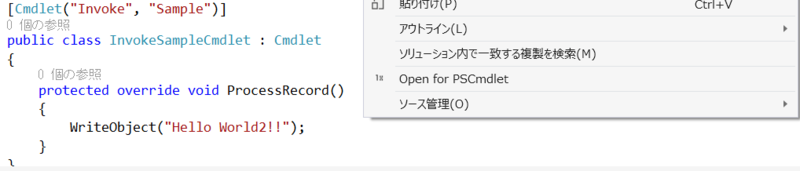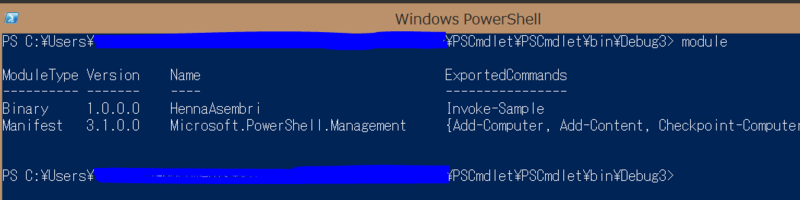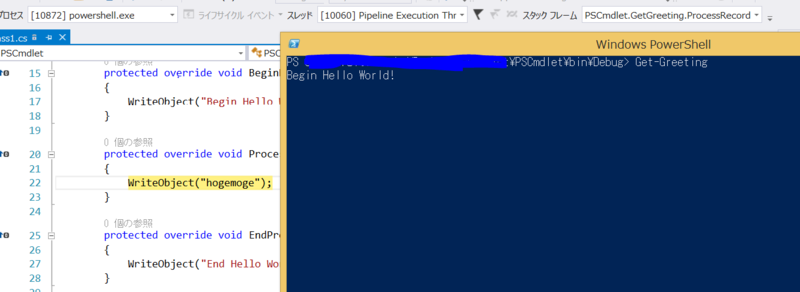I use PSCmdlet binary module code with C# in order to automate operation on Windows Server. Development with C# and execution speed are the pros for me. However there are issues I can't ignore. I will describe these issue and I wish PSCmdlet binary module solve these issues in the near future.
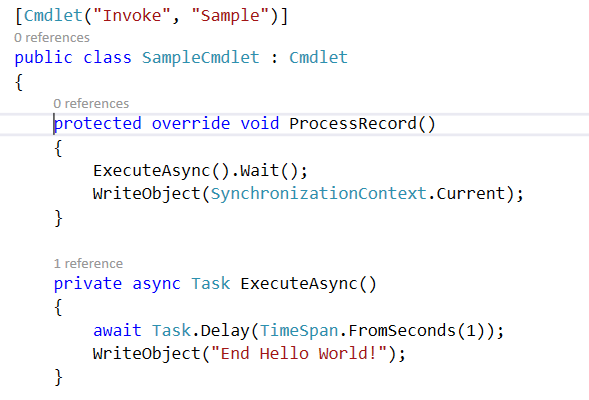
Poor compatibility with async/await and Rx (Reactive Extensions)
If I call async method or Rx Observable method in Cmdlet and call Write-Object after await, errors like below sometime occur.
The WriteObject and WriteError methods cannot be called from outside the overrides of the BeginProcessing, ProcessRecord, and EndProcessing methods, and only from that same thread. Validate that the cmdlet makes these calls correctly, or please contact Microsoft Support Services.
This is due to SynchronizationContext.Current is null in Cmdlet class.
To solve this, one idea is providing custom SynchronizationContext. AwaitablePSCmdlet is a good solution by sunnyone.
Another idea for using Rx is implementing producer-consumer pattern with BlockingCollection.
Difficult to configure Assembly Binding
The assembly binding is sometime required when I use 3rd-party library in Cmdlet class
Configuring Assembly Binding Redirection
In my case, Google APIs Client library is the case. I must configure in app.config as below.
<?xml version="1.0" encoding="utf-8"?> <configuration> <runtime> <assemblyBinding xmlns="urn:schemas-microsoft-com:asm.v1"> <dependentAssembly> <assemblyIdentity name="System.Net.Http.Primitives" publicKeyToken="b03f5f7f11d50a3a" culture="neutral" /> <bindingRedirect oldVersion="0.0.0.0-4.2.22.0" newVersion="4.2.22.0" /> </dependentAssembly> </assemblyBinding> </runtime> </configuration>
However, it is difficult to configure assembly binding in PSCmdlet binary module. Here is a stackoverflow thread about this.
To solve this issue, we should configure GAC and powershell.exe.config. But it is hard to accept because it influences the entire operating system. I'd like to configure separately for each module or process, but I can't find any solution so far.
Difficult to load configuration file
This is the same issue of previous one as in terms of app.config. If I want to provide configuration to Cmdlet from app.config as well as Console Application, it is difficult to configure. Only global powershell.exe.config is effective for configuration.
To configure appdomain's configuration is one solution. But I worry about by-effect in appdomain. So, in my case Cmdlet receives app.config path and parse xml and pass configurations to logic class as below.
I understand this solution is only valuable if logic class can receive configuration directly (without ConfigurationManager).
Summary
These 3 issues are critical for me to use PSCmdlet binary module. However PSCmdlet is necessity for automating in Windows Server. I will approach better solution for these.